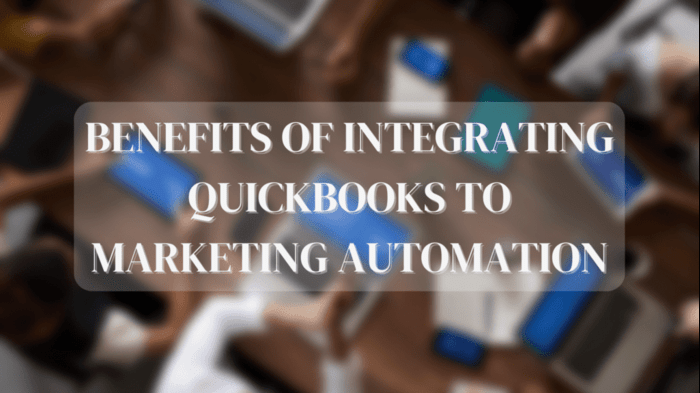Google Drive: Unleashing the Power of Collaboration

In the digital age, efficient collaboration and streamlined document management are crucial for the success of any business. Google Drive has emerged as a leading solution, offering a suite of tools that empower businesses to enhance productivity and communication. In this article, we’ll explore six key ways in which Google Drive is transforming the landscape of business operations, from document creation to seamless collaboration.
Centralized Document Storage and Organization
Google Drive provides businesses with a centralized platform for storing, organizing, and accessing documents from anywhere with an internet connection. With a user-friendly interface, organizing files becomes a breeze. The hierarchical folder structure allows businesses to categorize documents logically, making it easy for employees to locate the information they need. From important proposals and contracts to marketing materials and financial reports, Google Drive becomes a secure and organized repository for all essential business documents.
Real-Time Collaboration with Google Docs
One of the standout features of Google Drive is real-time collaboration using Google Docs. Traditional document collaboration often involves multiple versions and lengthy email chains. Google Docs revolutionizes this process by enabling multiple team members to work on the same document simultaneously. Whether it’s drafting proposals, creating reports, or editing marketing content, teams can collaborate in real time, seeing each other’s changes instantly. This feature not only enhances efficiency but also fosters a more dynamic and interactive work environment.
Effortless File Sharing and Accessibility
Sharing files securely is a fundamental aspect of business operations, and Google Drive excels in this regard. Users can easily share documents and folders with specific team members, granting them view or edit access as needed. Moreover, the access controls are highly customizable, ensuring that sensitive information remains confidential. Additionally, Google Drive’s accessibility from various devices allows employees to work on documents and access important files even while on the go. This flexibility is particularly beneficial for remote teams or businesses with a mobile workforce.
Collaborative Spreadsheets with Google Sheets
Beyond document collaboration, Google Drive extends its collaborative capabilities to spreadsheet management through Google Sheets. Teams can work together on complex datasets, financial models, and project plans in real time. With features like built-in formulas, charts, and conditional formatting, Google Sheets empowers businesses to analyze data collaboratively, fostering a data-driven decision-making culture. The seamless integration with Google Drive ensures that these critical spreadsheets are securely stored and easily accessible when needed.
Effective Presentation Creation with Google Slides
For businesses that frequently engage in presentations, Google Slides offers a collaborative platform for creating visually appealing and impactful slideshows. Team members can collaborate on presentations in real time, providing instant feedback and making edits collectively. The cloud-based nature of Google Slides ensures that the most up-to-date version is always accessible, eliminating the need for version control hassles. This collaborative approach not only accelerates the presentation creation process but also results in more polished and cohesive presentations that align with the company’s brand and messaging.
Integrated Communication with Google Meet and Chat
Effective communication is the cornerstone of successful business operations. Google Drive integrates seamlessly with Google Meet and Chat, providing businesses with a comprehensive communication suite. Whether it’s a quick chat within a document, a video conference to discuss project updates, or a team-wide discussion in Chat, these integrated tools enhance communication and collaboration. The ability to schedule and join meetings directly from Google Calendar further streamlines the coordination of team activities, ensuring that everyone stays connected and informed.
Conclusion
Google Drive has become a linchpin for businesses seeking to optimize their document management, collaboration, and communication processes. Its suite of tools, including Google Docs, Sheets, and Slides, along with integrated communication features, offers a holistic solution for teams looking to streamline their workflows. Embracing Google Drive not only enhances efficiency but also promotes a culture of collaboration and innovation within the organization. As businesses continue to evolve, those leveraging the power of Google Drive will find themselves better equipped to navigate the challenges of the modern business landscape.