Why Website Maintenance Comes with a Price

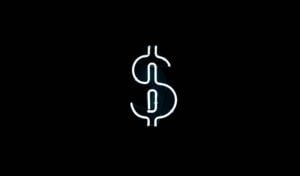
At face value, a self-hosted WordPress website is an inexpensive investment. You’ll pay from $5-$10 per month for basic hosting and your domain name which is going to run you around $100 a year. The problem is, a website isn’t an entity that behaves well when you simply turn it on and let it do it’s thing. It needs to be looked after and cared for. Without proper website maintenance, you’re going to be looking at slow load times, downtime, and potentially a website crash.
“Hidden” Costs
Now, on top of the $100 a year you’re spending simply to have your site live, you’re going to need to pay for maintenance. Maintenance includes (but isn’t necessarily limited to depending upon the size, scope, and function of your website):
- Backups: backup software, backup services, external or third party offsite storage for your backups, and hiring someone who knows how to perform your backups, test them, and restore our site in the case of a crash
- Upgrades: it’s not difficult to upgrade your website (click and go!), but sometimes these updates aren’t that simple and can cause an entire website to go dark. Who’s going to fix that for you? Hiring repair services out can be more expensive than you’d imagine and you’re most likely going to be put on a waiting list which means even more downtime for your site.
- Security: it goes without saying that preventing hackers from weaseling their way into your website is in your best interest. You may think you’re safe since your website isn’t a large site like Best Buy or Target, but the truth is that hackers perfect their skills and malicious codes on small sites and then move on to the bigger fish. If you’re not properly securing your site, you will in all likelihood be hacked.
- While this is usually a one time setup and let it go type of solution, it’s a good idea to stay educated on website security and to keep a close eye on your website. Once again, it can be expensive to restore a hacked site, so prevention is key.
Facing Reality
Cost frustrations aside, you need your website in order to flourish in today’s market. We’ve outlined three options here for you to choose from when it comes to website maintenance. There’s really no neutral solution, so you’ve automatically chosen one of these (as you’ll see), but we’d encourage you to either select option two or three for the optimal functionality of your website.
Lassiez-Faire
The first approach is what many WordPress users default to. They, in essence, do nothing and hope for the best. The plus side of this approach is that the upfront cost is zero. But with this option, you’re looking at downtime for your site and inevitable costs (most likely $50 or more) to repair your website when disaster does strike. On top of that, you could potentially lose your entire site and have to start over from the ground up.
Pass the Buck
Our second highlighted approach is to hire out all of your maintenance. Find a professional website developer that you trust to maintain everything from top to bottom. They’ll make sure your website is properly upgraded, secured, and backed up and will have the skillset to get it up and running quickly if it does happen to crash. You’ll have no time commitment, but will pay a monthly fee based on the website maintenance package and developer you plug into.
Hit the Books
Your third option is to learn the ins and outs of WordPress yourself and perform your own website maintenance. Depending upon your starting point and whether or not you have a knack for website development, this could take up to and beyond 50 hours. On top of that, you’ll need to keep yourself up to date with changes in WordPress and website maintenance as well as the physical time it will take you each month to perform updates, backups, and security checks. This is a low cost, high time commitment option, but it may work well for you and your business.
One way to facilitate this is to access website consulting services: for example here at JJ Web Services, we can teach you how to upgrade and backup your website so that you don’t have to do any research. Simply set aside some time to learn the ropes and we’ll get you educated and comfortable with WordPress and maintaining your website.
Make an Informed Decision
Now that you know what you’ve gotten yourself into with a website and the maintenance required to keep it flourishing, it’s decision time. Pick the route that will work best with your availability, budget, and skillset and commit to it. Website maintenance isn’t a cakewalk, but it’s also not rocket science. The hardest part is simply deciding how you want to make it happen so that your website runs smoothly.
Website Maintenance and Consulting Service from JJ Web Services
For expert website maintenance and website consulting services, contact the team at JJ Web Services today.


